How to buy
Privacy | Do not sell my personal information | Cookie preferences | Report noncompliance | Terms of use | © 2022 Autodesk Inc. All rights reserved

Unlock the power of automation in Fusion 360 CAM with these techniques to help improve productivity when machining your next part.
Machining

Autodesk Fusion 360 is the future of design and manufacturing. Let's take a look at the top 5 reasons you need to make the switch.
Getting Started

This quick tip video tutorial will show you how to import and export tool libraries as .csv files in Fusion 360.
Getting Started
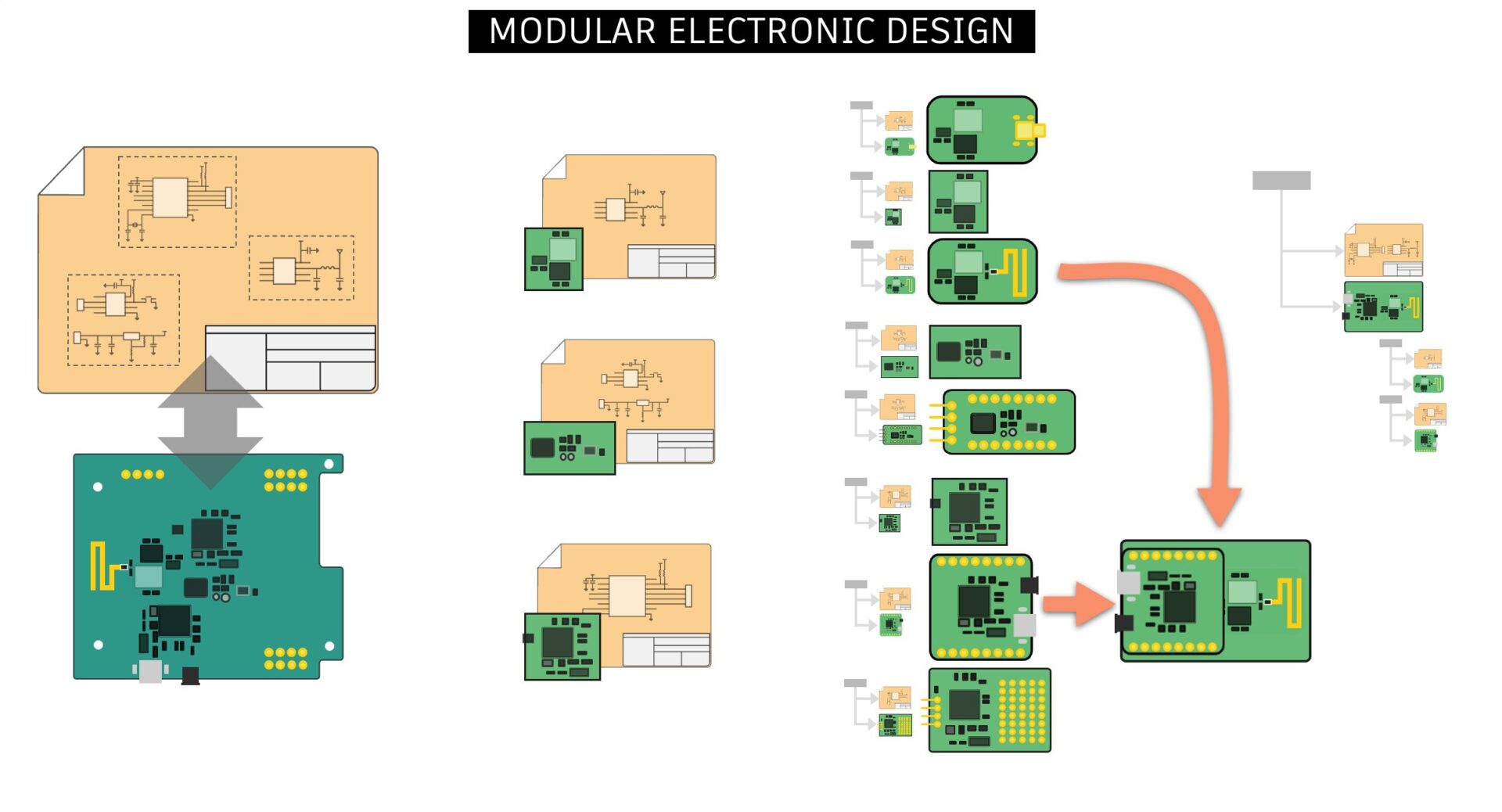
Learn the benefits of electronic design automation and how to leverage available technology as the demand for smart technology increases.
Electronics Engineering
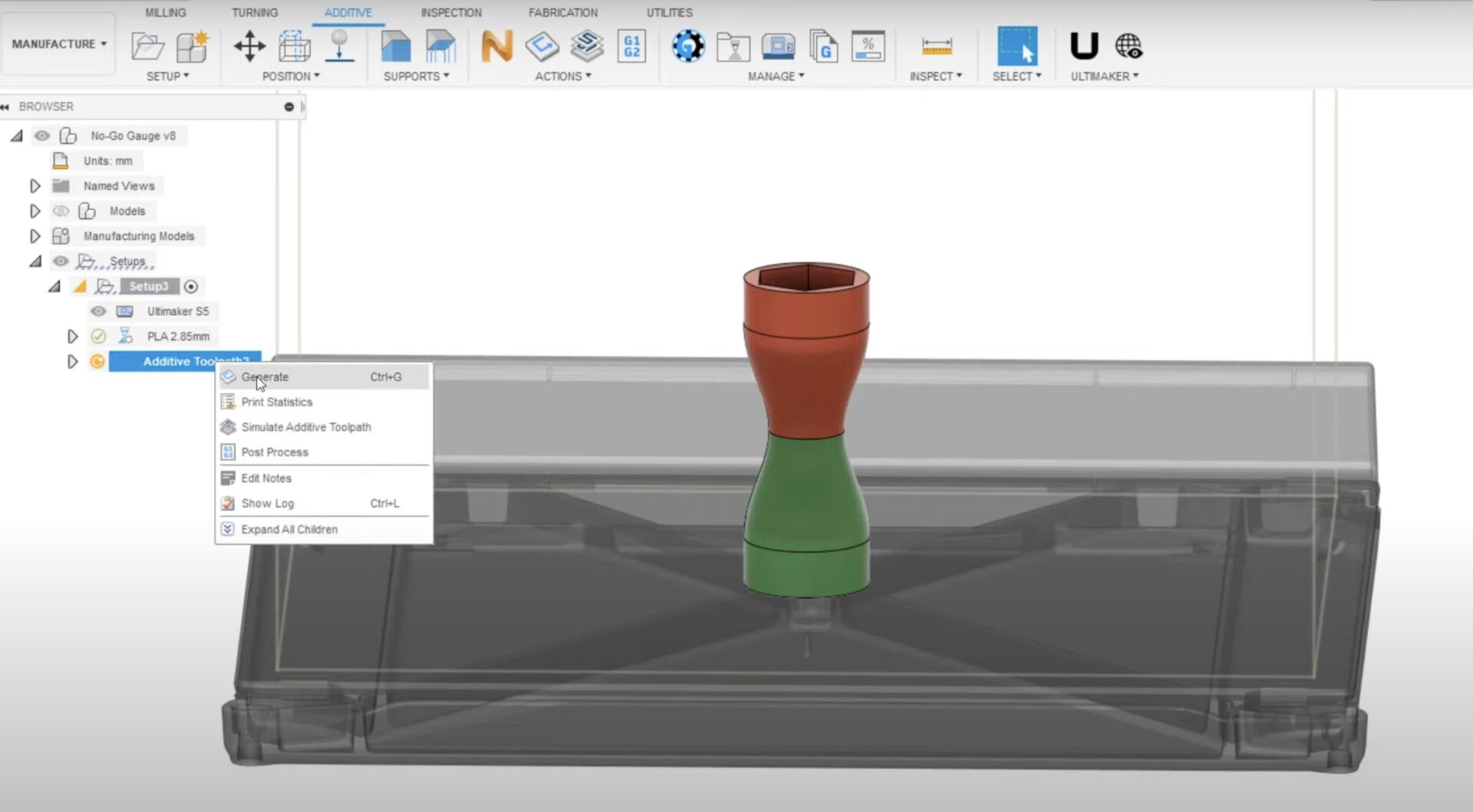
In this tutorial, you'll learn how to print a singular body with variable print settings, materials, or colors, for FFF 3D printing with Fusion 360.
Getting Started

Let's explore the differences between 2D, 3D, and multi-axis toolpaths in Fusion 360 and when's the right time to use them.
Machining

Years ago, multiple product development tools may have been a requirement to bring a product to market. Today with Autodesk Fusion 360, that's no longer the case. Learn why standardizing your team on one product development tool with give you a competitive advantage in today's ever-changing market.
News

10 Design for Manufacturing mistakes every PCB manufacturer hates, including copper clearance, missing solder masks, and more.
Electronics Engineering

Let's take a look at the basics of wireless technologies, the importance of PCB layout design, key considerations, best practices, and everyday challenges when designing and creating wireless products.
Electronics Engineering
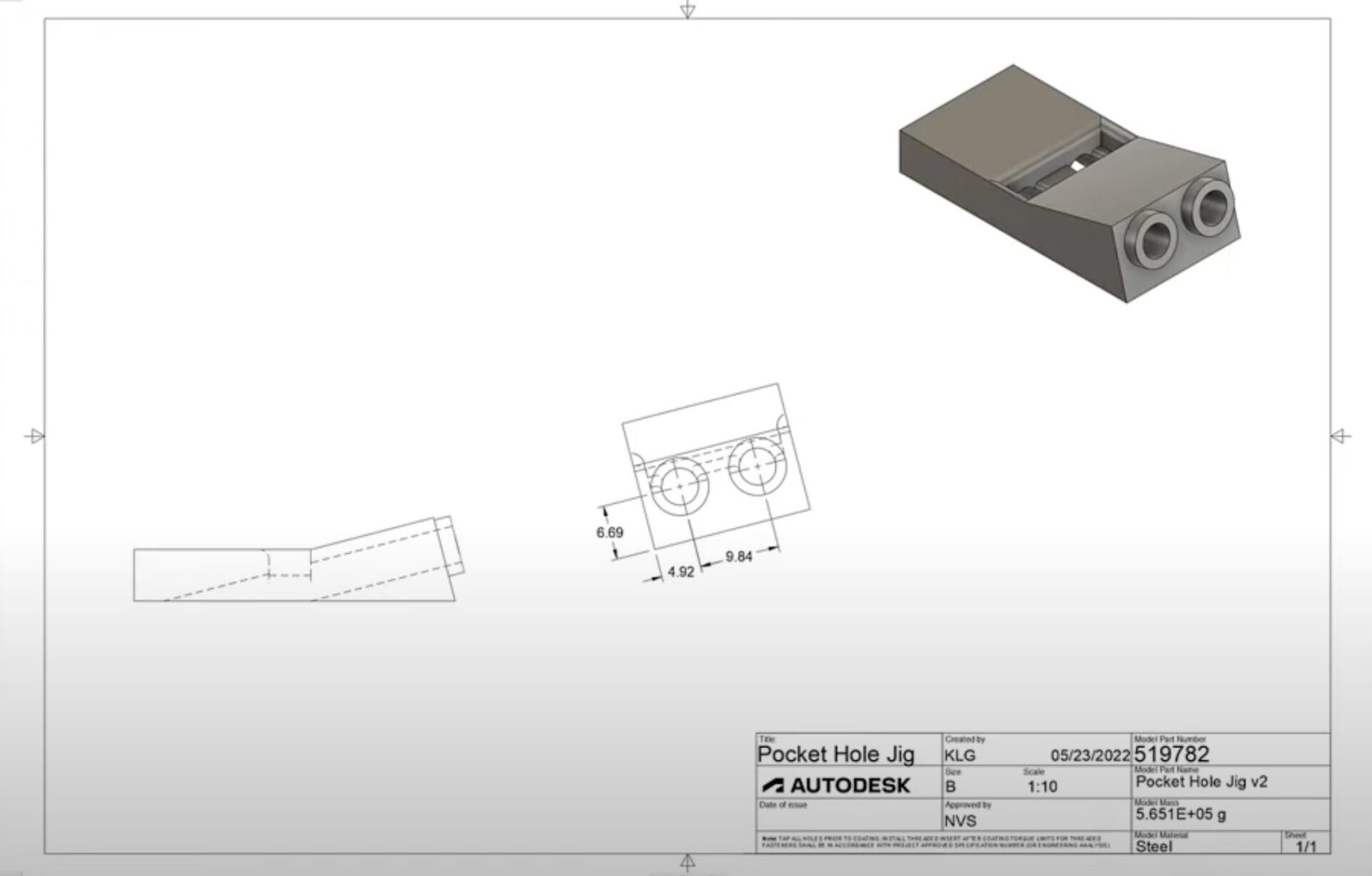
In this video tutorial, you'll learn about the Auxiliary Views feature in the Fusion 360 Drawings workspace.
Getting Started
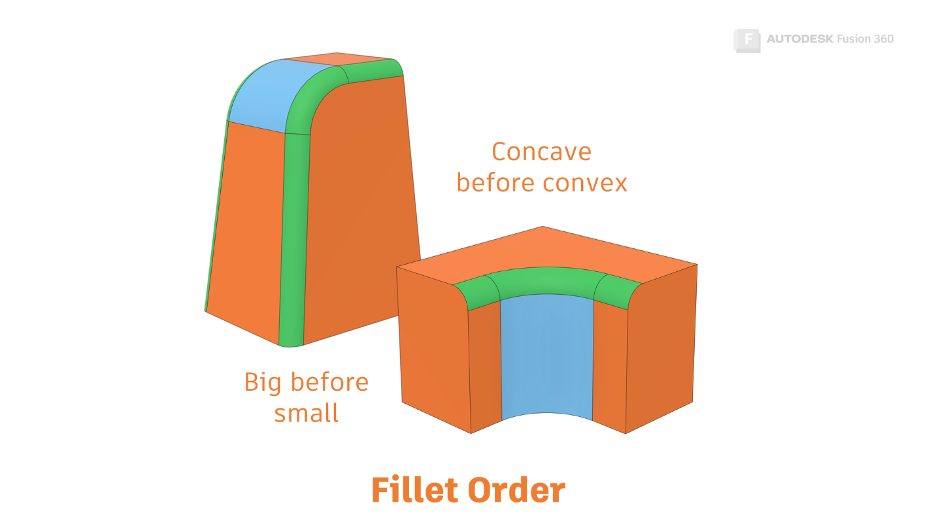
In this article, we’ll focus on fillets. We'll learn the best way to set a fillet up, and we’ll find out what to do when they go wrong.
Getting Started

Learn about our strategy for the future of Autodesk EAGLE and where Fusion 360 Electronics fits into our vision for the design and manufacturing industries at large.
Electronics Engineering

The cloud helps businesses scale, adapt, innovate, be agile, and lower costs. See how Autodesk Fusion 360 can help.
News
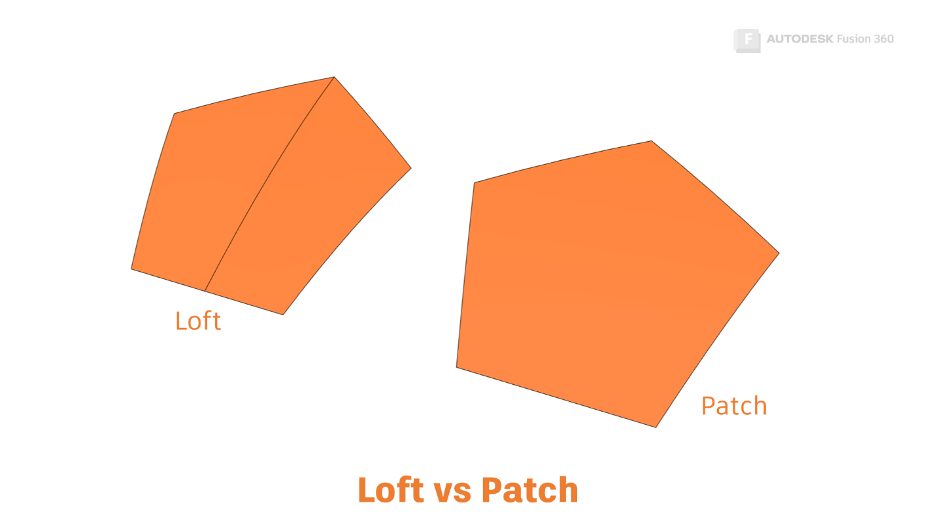
In Part 4 of the Get Smart With Fusion 360 series, we’ll learn the difference between Loft vs. Patch, and how we can apply that knowledge.
Getting Started